In the world of graphic design, mastering tools like Adobe Illustrator can open up a realm of creative possibilities. While last week I discussed the benefits of learning Adobe InDesign, today, I’m excited to delve into Adobe Illustrator—a powerful application essential for creating stunning visuals that can elevate your design skills.
What is Adobe Illustrator?
Adobe Illustrator is a versatile vector graphics software widely used for creating a diverse range of visuals, including logos, detailed illustrations, brochures, web page designs, infographics, and even complex animations. Unlike Adobe InDesign, which excels in managing multi-page documents, Illustrator is specifically designed for crafting graphics and artwork, making it a fundamental tool for professionals and beginners alike.
Since its launch in 1987, Illustrator has become synonymous with high-quality graphic design. Its vector-based approach allows users to create artwork that is resolution-independent, meaning designs can be scaled to any size without loss of quality. This capability is critical for businesses that require high-resolution logos, as having a vector version enables you to display it on everything from business cards to large-scale signage without compromising clarity.

Vectors, Not Pixels
One of the defining features of Adobe Illustrator is that it is entirely vector-based. This means that everything created within the software is made up of paths and anchor points instead of pixels. The significant advantage of vectors is scalability: graphics can be enlarged or reduced to any size without losing quality.
- Importance of Vectors: For instance, having a vector version of your logo means you can print it on a billboard or use it on your website, and it will look sharp and professional in both contexts. This capability is essential for branding, where consistency across different media is crucial.
Seamless Integration with Other Adobe Products
As part of the Adobe Creative Cloud, Illustrator works exceptionally well with other Adobe applications. This seamless integration enhances your workflow, allowing for a more cohesive design process across different platforms. Here are a few examples of how Illustrator can interact with other Adobe software:
- Adobe InDesign: You can easily place your Illustrator files into InDesign layouts. This is particularly useful for creating marketing materials like brochures or multi-page presentations, where you can leverage both applications’ strengths.
- Adobe Photoshop: You can embed Illustrator files within Photoshop layers, allowing you to take advantage of Illustrator’s vector qualities while applying raster effects in Photoshop.
- Adobe After Effects: Files from Illustrator can be imported into After Effects for dynamic animations, maintaining the scalability and quality of your designs. This is particularly useful for creating engaging video content or motion graphics.
Multiple Artboards for Versatile Design
Adobe Illustrator simplifies the design process by allowing users to create multiple artboards within the same document. This feature is invaluable when you need to visualize various designs, such as website layouts, letterheads, compliment slips, and business cards. Organizing these related designs side by side enhances your workflow and creativity, enabling you to manage different sizes and formats within a single file.
- Practical Applications: For example, a designer creating a branding package for a client can have all relevant artboards—business cards, letterhead, and envelopes—in one document, streamlining the design process and ensuring brand consistency.
Recoloring Artwork with Ease
One fantastic feature of Adobe Illustrator is the Recolor Artwork tool, which enables you to generate different color variations of your designs quickly. If you want to present a client with multiple versions of the same logo in various color schemes, this feature saves time and enhances your creative options.
- Client Presentations: Instead of starting from scratch, you can experiment with colors efficiently, making the revision process smoother for both you and your clients. For instance, a designer can show five different color versions of a logo, allowing clients to choose the one that resonates most with their brand identity.
Live Trace: Converting Pixel to Vector
There will be times when you need to convert pixel-based graphics into vector format. Adobe Illustrator’s Image Trace tool allows you to transform these graphics automatically into scalable vectors. While the results may vary, using this tool alongside Illustrator’s other features lets you create high-quality vector files from lower-resolution images effectively.
- Usage Scenario: If you have an old logo that exists only as a raster image, using the Image Trace tool can help you recreate it in vector format, ensuring that it can be used in various applications without losing quality.
What Can You Do with Adobe Illustrator?
Adobe Illustrator serves a variety of design purposes, including:
- Logo Design: Create scalable, high-quality logos that effectively represent your brand.
- Illustrations: Craft detailed graphics and artwork for various projects, from editorial illustrations to complex digital art.
- Web Graphics: Design icons, banners, and layouts tailored for digital platforms, enhancing the visual appeal of websites and applications.
- Infographics: Produce engaging visual representations of data that can enhance marketing materials and presentations.
- 3D Graphics: Explore and create dimensional designs to increase visual impact, making your projects stand out.
- Packaging Designs: Develop eye-catching packaging that attracts consumers and aligns with brand identity.
System Requirements for Installing Adobe Illustrator
Before diving into your design journey, it’s essential to ensure that your system meets the requirements for installing Adobe Illustrator. Here are the recommended specifications:
Windows:
- Operating System: Windows 10 (64-bit) or later
- Processor: Intel or AMD processor with 64-bit support; 2 GHz or faster
- RAM: 8 GB or more (16 GB recommended)
- Graphics Card: GPU with DirectX 12 support; 1 GB GPU memory (4 GB recommended)
- Hard Disk Space: 2 GB or more of available space; additional space required for installation
- Display: 1024 x 768 display (1920 x 1080 or greater recommended)
macOS:
- Operating System: macOS version 10.15 (Catalina) or later
- Processor: Multicore Intel processor with 64-bit support
- RAM: 8 GB or more (16 GB recommended)
- Graphics Card: GPU with Metal support; 1 GB GPU memory (4 GB recommended)
- Hard Disk Space: 2 GB or more of available space; additional space required for installation
- Display: 1024 x 768 display (1920 x 1080 or greater recommended)
Ensuring your system meets these requirements will provide a smooth and efficient experience while using Adobe Illustrator.
How Much Can You Earn with Adobe Illustrator Skills?
Proficiency in Illustrator can significantly boost your earning potential. Freelancers and graphic designers skilled in this software can command project rates ranging from $300 to $1,000+, depending on their expertise and the complexity of the work.
- Freelance Opportunities: Many designers find that by honing their Illustrator skills, they can take on higher-paying projects and broaden their client base. For instance, a freelance logo designer may charge $500 for a single logo design, while an illustrator could earn $1,500 for a detailed infographic or illustration project.
The Path to Career Growth
Learning Adobe Illustrator is not just about mastering software; it’s a strategic move that can propel your career forward. With industries continually seeking skilled designers, understanding Illustrator opens doors to various opportunities.
- Job Market Demand: Many businesses—from small startups to large corporations—require graphic designers to develop their branding and marketing materials. As businesses strive to stand out in competitive markets, graphic designers equipped with Illustrator expertise will always be in demand.
- Career Advancement: As you gain experience and expand your skill set, you may also find opportunities to advance into roles such as art director, creative director, or UX/UI designer, further increasing your earning potential and career satisfaction.
Conclusion
Adobe Illustrator is an indispensable tool for anyone in the graphic design field. Its ability to create scalable vector graphics, seamless integration with other Adobe applications, and a suite of powerful features make it a top choice for professionals. Whether you’re designing logos, creating infographics, or working on marketing materials, Adobe Illustrator provides the flexibility and power you need to succeed.
If you’re interested in getting up to speed with Adobe Illustrator, consider exploring our Adobe Illustrator Training Course . We’re here to help you master this fantastic tool!








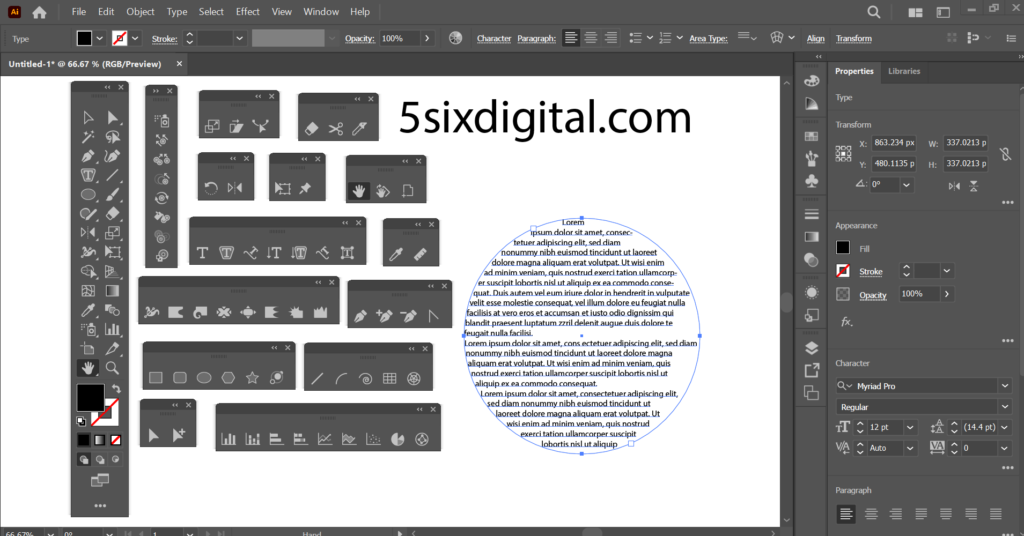
One Response